Finding Your Tutorium Grades in Blackboard
Finding "Grades" and "Assist" features in Blackboard
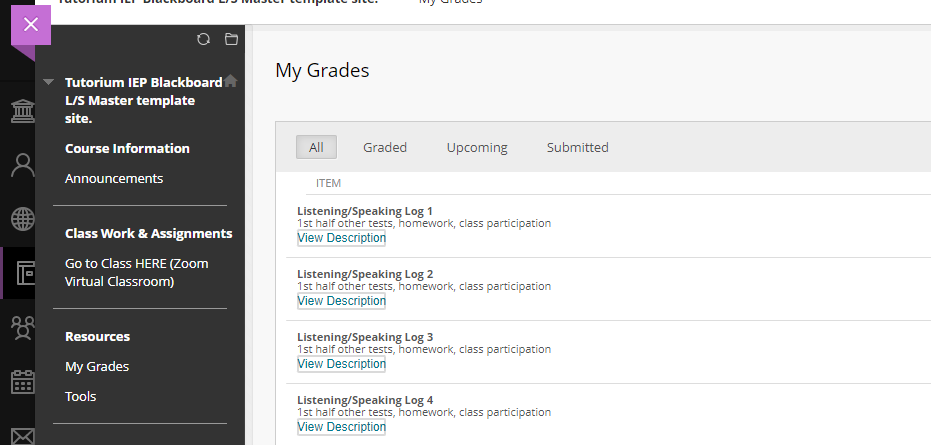
- Log in to Blackboard and go to your course site (for example, ELSI 013A Reading and Writing Level 3 A FA22 MS).
- You should see a “My Grades” button in the menu on the navigation bar on the left.
- Click that button to open the My Grades screen and you will see your evaluation.
- If you see a bubble icon by the “Read comments here” grade, click the bubble to see your teacher’s comments.
Modified on November 17, 2022